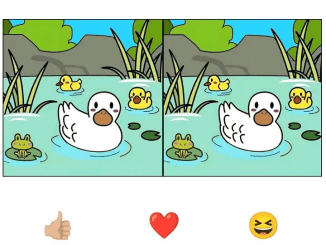Have you ever noticed one of your AirPods running out of battery before the other? It’s frustrating, right? Many users are only now discovering why this happens, and the reasons may surprise you. Let’s dive into the common causes and practical fixes for this quirky issue.
Charging Case Issues: The Root of the Problem?

One of the main culprits behind uneven AirPod battery drainage lies in the charging case itself. When you place your AirPods in the case, they should connect seamlessly to the charging pins inside. However, if one AirPod doesn’t connect properly, it won’t charge as efficiently. The result? One AirPod drains faster than the other.
To fix this, follow these steps:
- Clean the charging case: Use a soft cotton swab or a lint-free cloth to gently clean the metal pins where the AirPods make contact. Even if you don’t see visible dirt, dust or debris could be blocking the connection.
- Check for wear and tear: If cleaning doesn’t help, inspect the case for any damage or worn-out pins. Sometimes, a faulty case might be the issue.
A simple cleaning routine can work wonders in ensuring both AirPods charge evenly.
Each AirPod Plays a Different Role
Did you know your AirPods aren’t just mirror images of each other? They actually perform different functions, which can affect how quickly they drain. One AirPod usually serves as the primary audio source or handles Siri and phone calls. This extra workload causes it to use more battery than the other.
Here’s how to address this:
- Switch their roles: On your iPhone, go to the settings for your AirPods and adjust which AirPod takes on the primary functions. This can help balance the workload and extend the battery life of both.
- Use mono audio for calls: If you frequently use one AirPod for calls, consider switching to mono audio mode. This spreads the responsibility across both AirPods.
By evening out their responsibilities, you’ll notice a significant improvement in battery performance.
Your Listening Habits Matter
Your usage patterns can also be a sneaky cause of uneven battery drain. For example, if you often take one AirPod out while listening, the one you keep in continues to handle all the work, while the other goes into power-saving mode. Over time, this behavior creates a noticeable imbalance in battery life.
To fix this:
- Alternate usage: Try switching which AirPod you remove during conversations or breaks. This way, you distribute the wear and tear evenly.
- Use both AirPods equally: Whenever possible, use both AirPods together to maintain balanced battery usage.
Small changes in your habits can have a big impact on keeping your AirPods working efficiently.
Environmental Factors Can Impact Battery Life

The environment where you use your AirPods plays a bigger role than you might think. Cold temperatures, for instance, can drain battery life faster. Batteries are sensitive to extreme conditions, and your AirPods are no exception.
Here’s what you can do:
- Keep them warm: In colder weather, try to keep your AirPods and their case in a pocket close to your body. This helps maintain their optimal operating temperature.
- Avoid direct sunlight: On the flip side, exposing your AirPods to excessive heat can also harm battery performance.
By being mindful of your surroundings, you can help preserve your AirPods’ battery life.
Battery Health Degradation Over Time
Let’s face it—no battery lasts forever. Over time, the lithium-ion batteries inside your AirPods naturally degrade. If one AirPod seems to drain faster, it might simply be showing signs of aging.
Here’s how to extend their lifespan:
- Use shorter listening sessions: Long hours of continuous use can strain the battery. Give your AirPods regular breaks.
- Avoid overcharging: While AirPods are designed to handle charging efficiently, constantly keeping them plugged in can slowly degrade the battery.

If the problem persists despite your best efforts, it might be time to consider replacing the batteries or even the AirPods themselves.
Practical Troubleshooting Tips
Still experiencing uneven battery drain? Here are some quick fixes that often work:
- Reset your AirPods: Sometimes, a simple reset can resolve syncing or charging issues. To reset, press and hold the setup button on the back of the case until the light flashes amber, then reconnect them to your device.
- Update the firmware: Check if your AirPods are running the latest firmware. Updates often include bug fixes and optimizations for battery performance.
- Contact Apple Support: If nothing works, reach out to Apple Support for professional help. They can diagnose hardware issues or recommend repairs.
Conclusion: Balance Is Key
Uneven AirPod battery drainage is a common issue, but it’s not one you have to live with. By cleaning your charging case, balancing AirPod roles, tweaking your usage habits, and keeping environmental factors in mind, you can enjoy a more consistent listening experience. And remember, all batteries degrade over time—so treat your AirPods with care to maximize their lifespan. After all, a little effort goes a long way in keeping your tunes going strong!