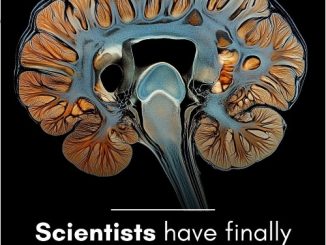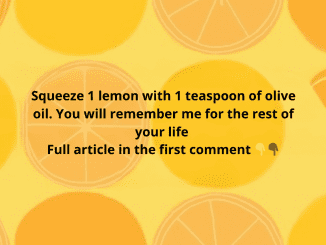In today’s digital age, laptops are indispensable for work, study, and leisure. But have you ever thought twice about leaving your laptop charger plugged in when it’s not connected? If not, you’re not alone. Many of us do it out of convenience, without realizing the potential risks. However, when my electrician warned me about this habit, I began to understand the possible dangers. From increased energy costs to fire hazards, leaving your charger plugged in when not in use can have unforeseen consequences. Let’s dive into why unplugging can make a big difference.
How a Laptop Charger Really Works

To fully grasp the risks, it’s important to understand how a laptop charger operates. A laptop charger, or power adapter, converts the alternating current (AC) from your wall outlet into direct current (DC) suitable for your laptop’s battery. It uses components like transformers, rectifiers, and regulators to ensure the proper voltage and current.
When the charger is connected to your laptop, it supplies power and charges the battery simultaneously. But what happens when the laptop is disconnected, and the charger remains plugged into the wall? While it may seem like the charger is “off,” it continues to draw a small amount of electricity. This “vampire power” draw can have negative impacts on your home, your wallet, and your safety.
The Risks of Leaving Your Charger Plugged In
You might think that leaving a charger plugged in is harmless, but it actually poses several risks:
- Higher Energy Bills: While the charger consumes a small amount of electricity, this “standby power” can add up over time. You might not notice the extra cost in a single month, but over a year, it can contribute to noticeable increases in your energy bill.
- Overheating and Fire Hazards: When a charger is left plugged in, it can generate heat, even without being connected to a device. Over time, this continuous power flow can damage the internal components, leading to overheating. If the charger overheats while resting on a flammable surface, like paper or fabric, it increases the risk of a fire.
- Accelerated Wear and Tear: Constant exposure to electricity stresses the components inside the charger. This results in faster wear and tear, shortening the lifespan of the charger itself. Additionally, this habit can indirectly affect the battery health of your laptop by keeping it charged at high levels more frequently than necessary.
Electrical Safety Concerns: A Real Risk for Your Home
The most serious concern associated with leaving chargers plugged in is the potential for electrical fires. Chargers that are left plugged in can overheat or develop faults over time. This is especially true if the charger is damaged, has frayed cords, or is used improperly. While many chargers are designed with safety features like overheat protection and current cutoff, they are not foolproof. My electrician stressed that even high-quality chargers can fail under certain conditions, emphasizing the importance of taking simple precautions to prevent potential hazards.
The Hidden Cost of Energy Consumption
Idle chargers contribute to what is known as “vampire energy” or “phantom power” consumption. These terms refer to the power that devices draw when they are not actively in use but remain plugged in. While each device may only consume a small amount of power individually, the cumulative effect of multiple devices can be significant.
For instance, consider how many chargers you leave plugged in around your home: phones, tablets, laptops, and more. Together, these devices can account for up to 10% of your total energy bill, according to the U.S. Department of Energy. So, unplugging your laptop charger when it’s not in use is an easy way to save money and reduce your carbon footprint.
Expert Advice from My Electrician
When my electrician first mentioned the risks of leaving chargers plugged in, I was skeptical. It seemed like such a minor issue. But he explained that unplugging chargers when not in use is a simple precaution that enhances both safety and energy efficiency. He also recommended using power strips with on/off switches, making it easier to cut off power to multiple devices at once. This approach helps maintain safety without adding too much inconvenience to your daily routine.
Common Misconceptions About Modern Laptop Chargers

There’s a widespread belief that modern chargers are “smart” enough to prevent any risks when left plugged in. While it’s true that newer chargers come with safety features like auto-shutoff and temperature regulation, they are not perfect. Manufacturing defects, wear and tear, and unpredictable usage patterns can still lead to failures. Additionally, smart chargers are not immune to external factors like power surges, which can damage internal components. This makes it all the more important to develop good habits, like unplugging when not needed, to minimize potential risks.
Best Practices for Using and Maintaining Your Laptop Charger
To ensure your laptop charger remains safe and functional, follow these tips:
- Unplug when not in use: It’s the simplest and most effective way to prevent safety risks and save energy.
- Inspect regularly: Check your charger for frayed wires, exposed internal components, or any signs of wear. If you notice damage, stop using the charger immediately and replace it.
- Avoid flammable surfaces: When in use, keep the charger on a non-flammable surface like a desk or tile floor to prevent overheating.
- Use a power strip: To make it easier to cut off power to multiple devices, use a power strip with an on/off switch.
By adopting these practices, you can extend the lifespan of your charger, improve safety, and reduce energy waste.
Conclusion: The Case for Unplugging When Not in Use

Unplugging your laptop charger when it’s not connected might seem like a minor inconvenience, but it’s a habit that can make a big difference. From reducing energy costs and minimizing fire hazards to extending the lifespan of your devices, this simple practice offers numerous benefits.
In hindsight, I wish I had taken my electrician’s advice sooner. The small act of unplugging could have saved me money, prevented potential risks, and improved the longevity of my devices. So, if you haven’t already, start unplugging your laptop charger when it’s not in use. It’s a small step that adds up to big benefits—both for your home and your wallet.